Travor Professional Camera for Photography 3.0 Inch LCD 18X Full HD 24MP 1080P Digital Zoom Wide Angle Lens Video Cameras

Features:
The digital camera supports for 24MP photo shooting, high definition video recording, recording the wonderful life.
With 3in LCD HD screen, it provides you with clear images, which is convenient for composition adjustment and parameters to perfect the picture.
The built-in flashlight can be used for normal photo shooting even in a dark environment, USB port is convenient for charging.
The 1500mAh large capacity battery lasts for a long time, which is very suitable for family gatherings and outdoor travel.
Simple operation, comfortable hand feel, small and lightweight, can be used as a gift for children.
4K Video Camera Specifications:
Image Resolution: VGA,2MHD,3M,5M,7HD,8M,10M,12M,14M,16M,18M,20M,24M
Video resolution: 4K, HD1920X1080, HD1280X720P, VGA, QVGA
ISO Automatic, 100, 200, 400
Lens: F/2.9 F=4.1mm
Focal Length: 20-30CM
Flash: Equipped with Flashlight, Effective Distance <1.5M
Scene Mode: Auto/Night/Portrait
Microphone: Built-in Microphone, Support for expanding external microphone
Exposure Compensation: –3.0EV±3.0EV
Selfie Mode: off / 2 seconds / 5 seconds / 10 seconds
USB Port: USB2.0
Automatic Power-off Time: off/60 seconds/180 seconds/300 seconds
Battery: Built-in Lithium-ion Battery 18650 1500mAh
Storage Method: Memory Card, Maximum 32 GB (not Included)
How to use: 1. Please install the memory card in the off state, and then turn it on by the power button (no memory card can not take pictures) 2. Turn on: Press the power button for 2 to 3 seconds to turn on the recorder.
Power off: Press the power button for 2 to 3 seconds to turn the power on and off. Automatic shutdown: when the recorder is idle for 1 minute. The recorder will automatically turn off. The automatic shutdown delay time can be set to 1, 3, or 5 minutes. In "Video" or "Camera" mode, press the "OK" button, then press the right button to enter the setting mode, select "Power saving" and adjust as needed.
Low battery: When the battery is exhausted, the LCD display will display the battery level Low icon c, automatic power supply function will turn off the recorder. 3. After selecting the camera mode activated, the camera will be set to the camera mode. Press the mode button to change or select the desired mode. Camera mode (default mode)-take still photos, image video mode, record video clips, play mode, play recorded videos or display still photos 4. Set the date and time and other settings: in video or camera mode, press the OK button, then right-click to enter the setting menu, press the up and down buttons to select the date and time option, then press the OK button to change the date and time, use the direction buttons : Adjust the right button to move the cursor up or down, the OK button to confirm, and then click the "OK" button to exit the settings. To change other settings, such as automatic shutdown/screen saver/beep/language/frequency/format/default settings 5. Camera mode: preview mode 9999 image counter 10M±mase resolution mode compensation DE CUA AWB indicator battery icon indicator light
Take a picture: 1. Press the power button to turn on the camera 2. Press the shutter button to take a still photo 6. Play mode: 1. Press and hold the power button to turn on the camera 2. Press the "Mode" button twice to select the play mode. You can view the still image or video by pressing the up or down button to play the recorded video PICA0020 D1. 3. Select the desired video recording (please refer to the "film recorder" icon on the LCD screen) 4. Press the shutter button to start playing the recorded video, press the shutter button to stop playing, press the OK button to open the menu, you will see more options 7. Change the menu settings of video/photo/playback 1. Press the OK button to open the menu 2. Press the button to select the desired menu option, 3. Press the "OK" button to enter the submenu 4. Press "Up" or "Down" Button to select the desired submenu 5. Press the "OK" button to confirm the selection, and then press the "Left" button to exit the menu.

Option 1 Package List :
1 x HD camera
1 x Charger
1 x Cable
1 x instructions
1 x packing box
Option 2 Package List :
1 x HD camera
1 x Charger
1 x Cable
1 x 18X Wide Angle Lens
1 x instructions
1 x packing box
Option 3 Package List :
1 x HD camera
1 x Charger
1 x Cable
1 x microphone
1 x wide angle lens
1 x bracket
1 x instructions
1 x packing box

















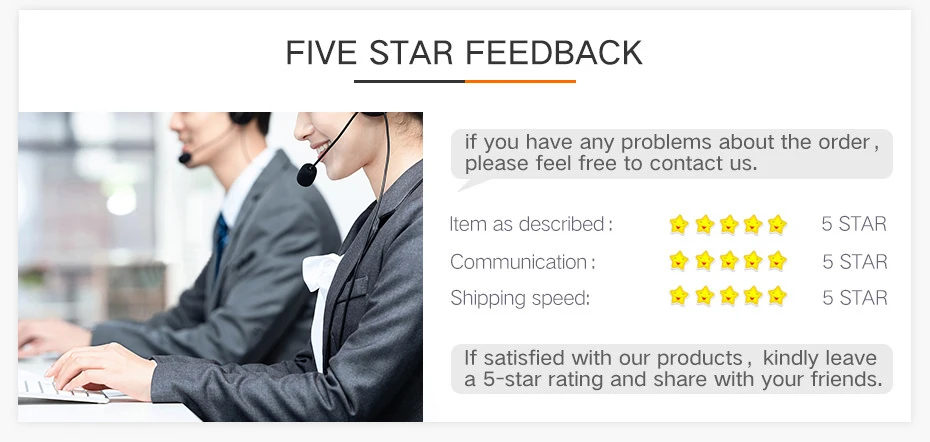

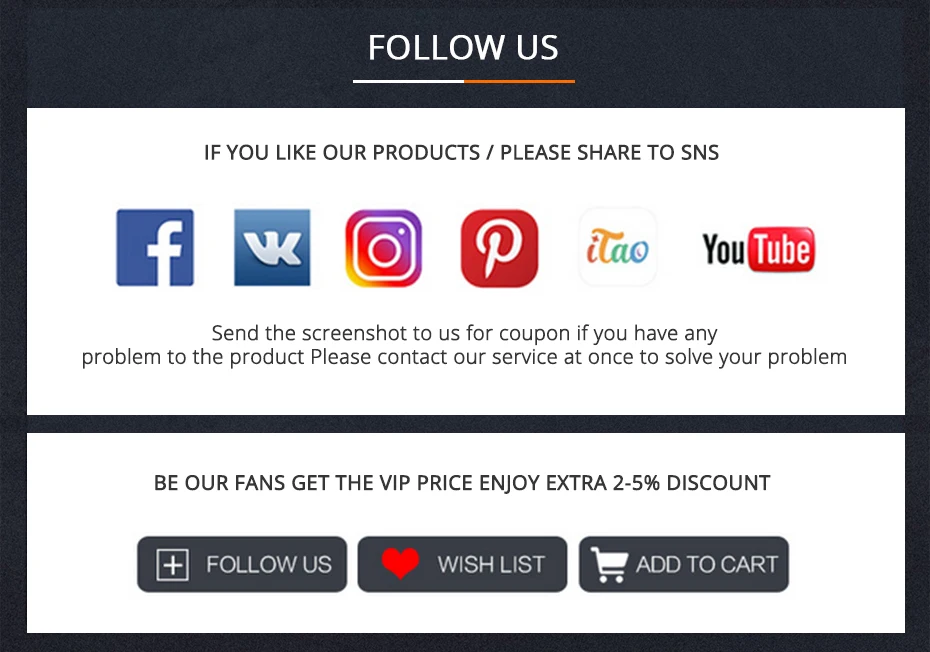
window.adminAccountId=220417104;
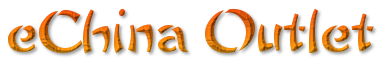











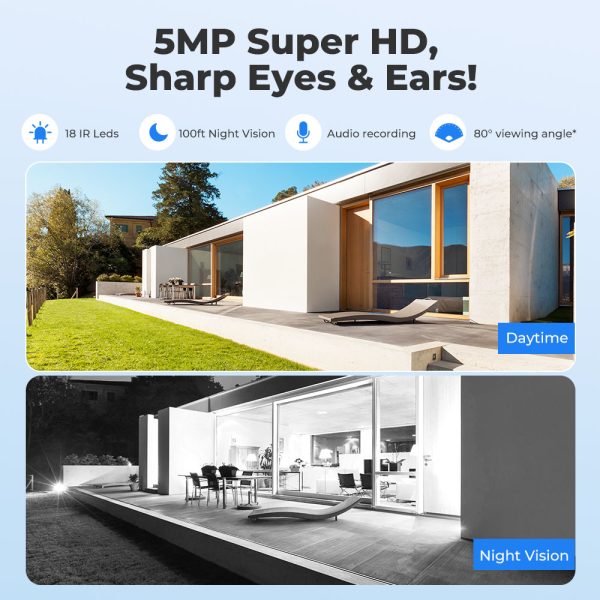

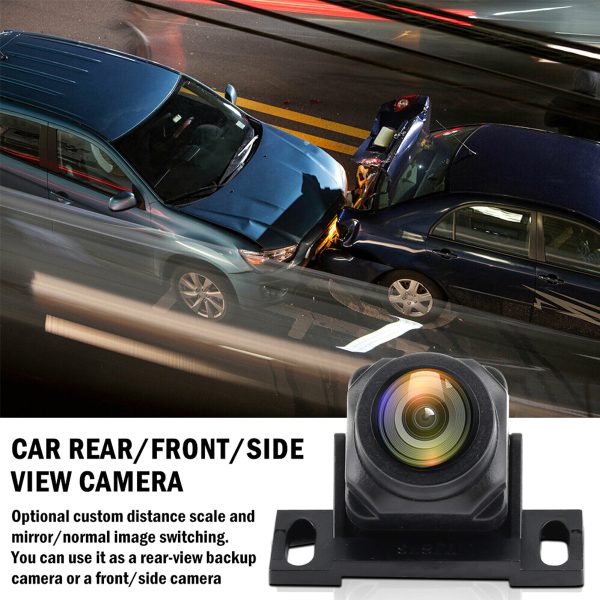

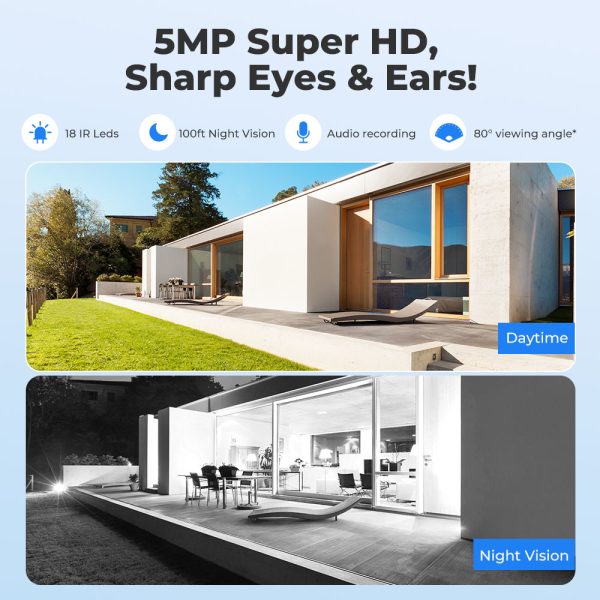




Reviews
There are no reviews yet.