

New Technology Reduces False Alarms
With the on-camera technology of analyzing person and vehicle shapes, the camera can accurately detect humans and vehicles. It greatly reduces the false alarms since other less important objects’ movements are ignored.
5MP WiFi Security Camera with Smart Detection

Videos Now Clearer, in True 5MP Super HD
RLC-510WA, with the resolution of 2560×1920, captures nearly 2.4X clearer and sharper video than 1080p ones. And it also has auto backlight which makes the image more clearer.
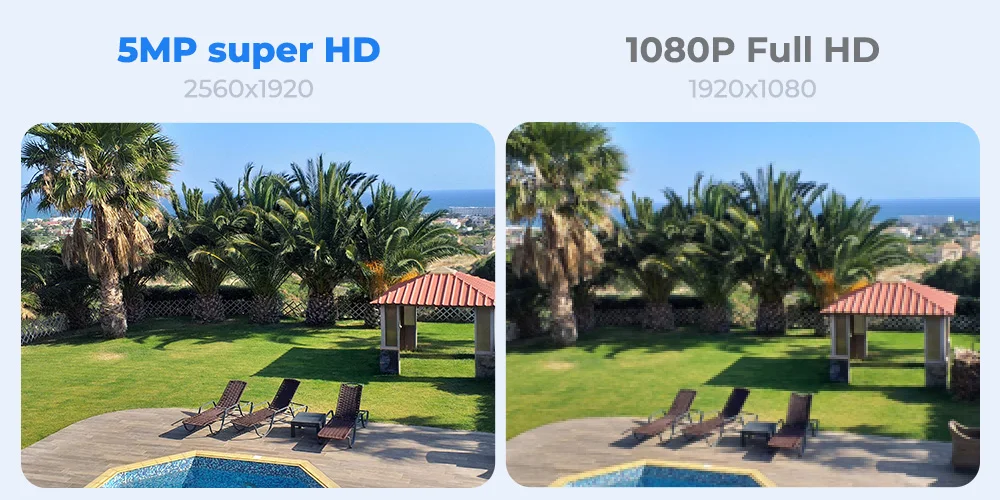
Up to 30m night vision
18pcs infrared LEDs and advanced IR technology make letting you see any event clearly even in the dark. With a 100 feet night vision distance, you can accurately identify people present in the event through videos captured by RLC-510WA.
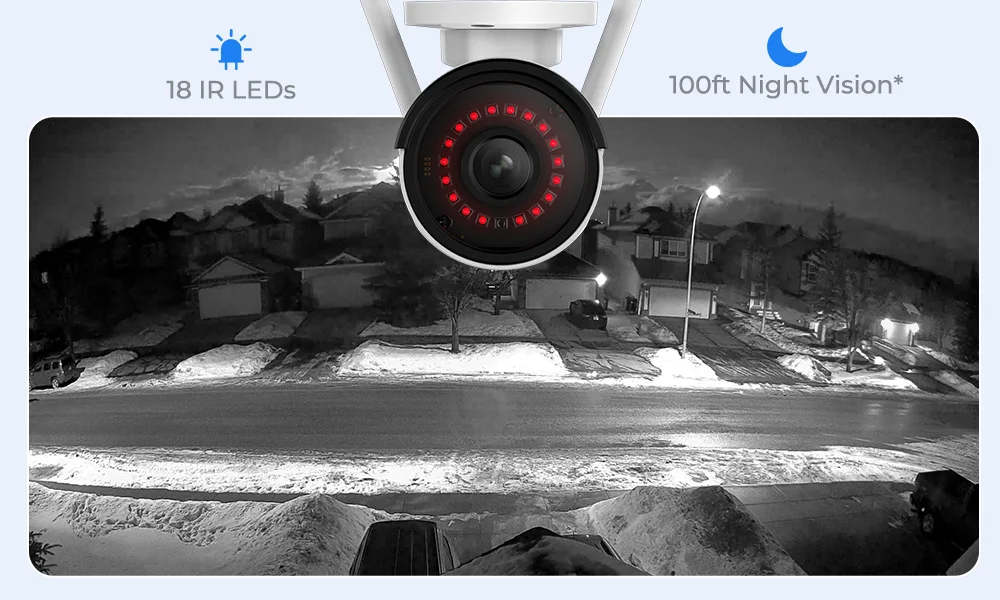
P
Person/Vehicle Detection,Smart Alerts, Less trifle
Powered by smart motion detection technology, this camera can tell human and vehicle from other objects. Get alerts when suspicious human or car is loitering around your house or store. Protect your property from potential threat.
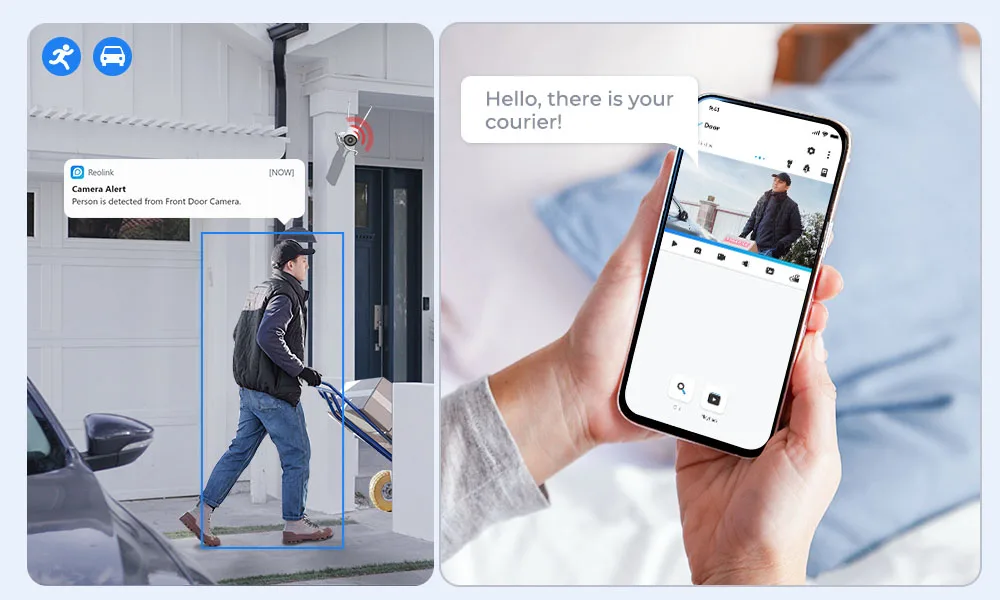
Dual 2.4GHz/5GHz WIFI & Smart Playback & IP66 Waterproof& Work with Google Home

Save Videos in Micro SD Card
The SD card could choose to record continuously or record only when there is a motion detected. The camera supports pre-record and post-record. When the SD card is full, it will automatically cover the old video.

Listen to what's happening around
This 5MP IP camera can pick up audio around and it will give you a clear voice of what's going on at the other side.
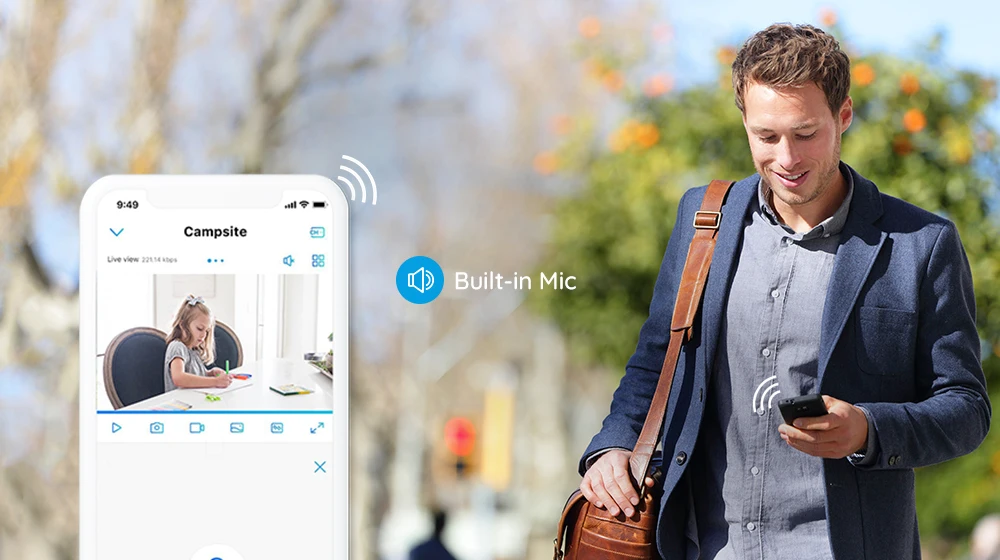
Time Lapse – See the Day in a Minute
Use your security camera to shoot time-lapse videos. Keep track of your 3D printing, see whole construction process in a few minutes, or capture beautiful views from sunrise to sundown. Easy to use and fun to share with others.

Work with New Version NVR for 24/7 Reliable Recording
If you have multiple IP cameras or if you want 24/7 recording, a Reolink NVR is your best choice. The NVR works perfectly and efficiently with the cameras for round-the-clock monitoring and recording for your home & business security and surveillance.
RLC-510WA
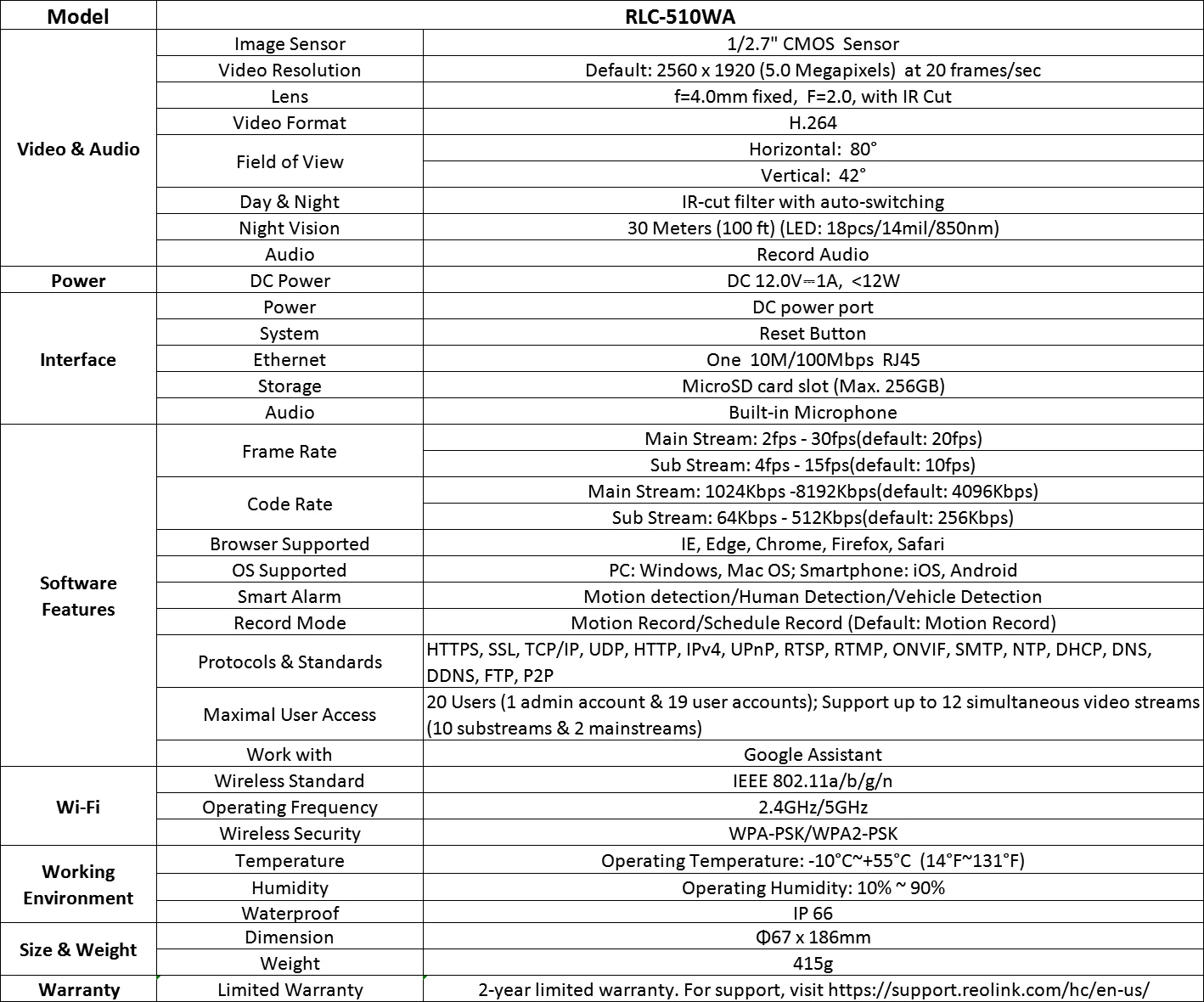
RLC-511WA

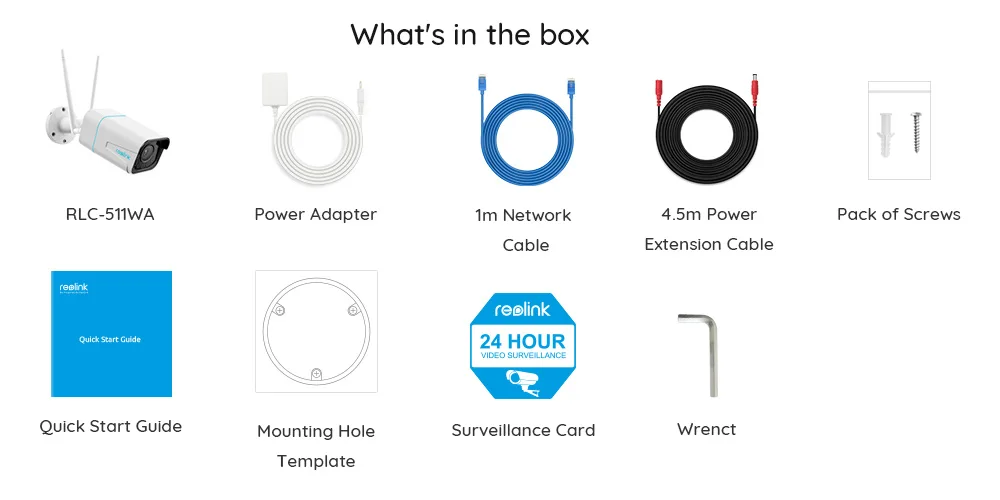
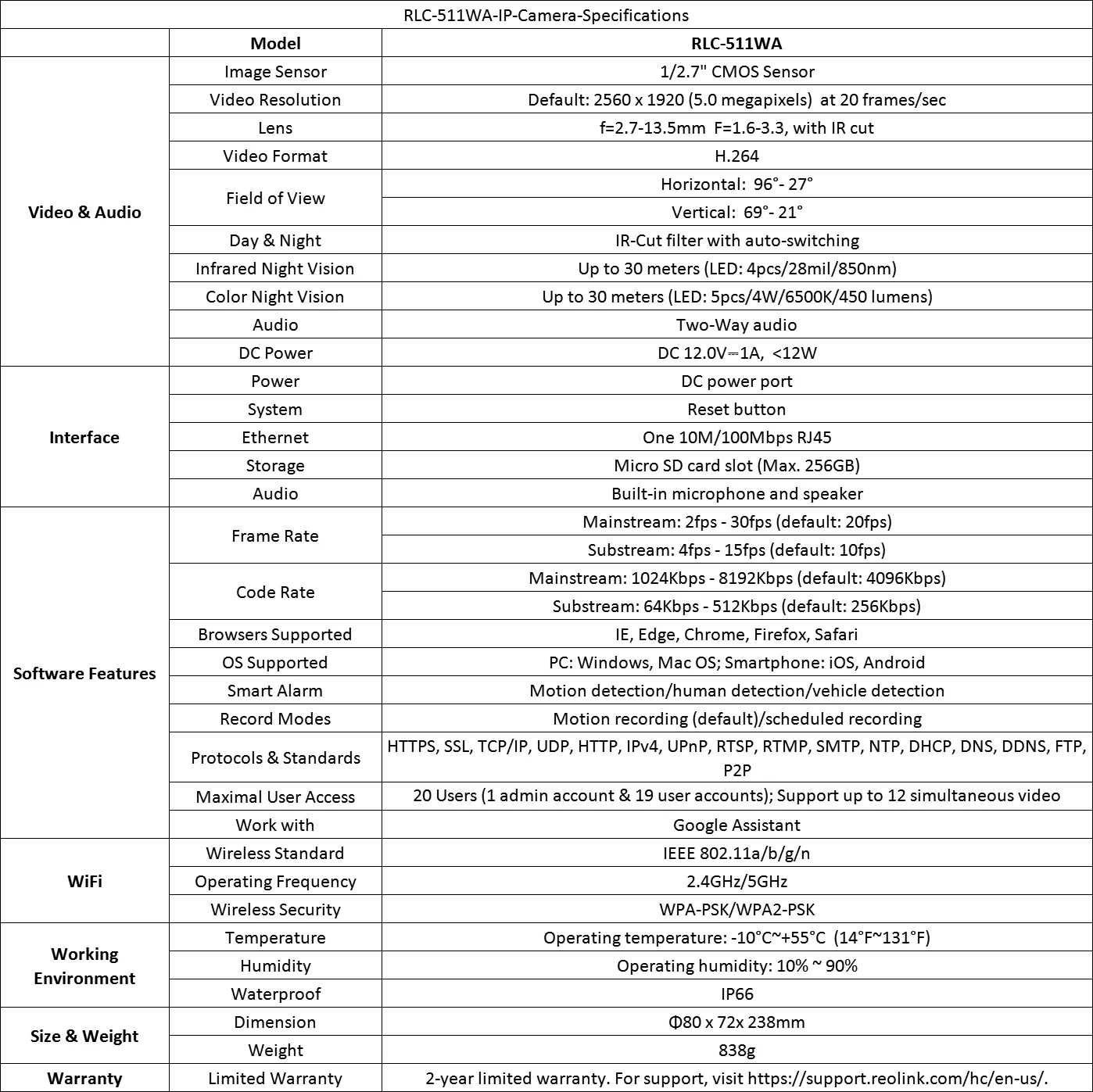
Attention:
The default power adapter of cameras from CN warehouse is EU plug. If you need AU/US/UK plug, please contact us before payment.


Q: Can Reolink WiFi Cameras Work Without WiFi or Internet Connection?
A: Hello, Reolink WiFi cameras can work without WiFi or Internet connection. However, the camera's functions are limited in this case.
A sample: it can record motion detection without WiFi, but you're not able to remotely access the camera and receive motion alerts without Internet.
More details, please refer to this article: https://support.reolink.com/hc/en-us/articles/360007170094
Q: Why is 4 mp resolution the highest i can view on my 5 mp rlc-510wa camera?
A: Hello ,for RLC-510WA camera,Please set the resolution of the camera to 5MP in Clear mode under the Display settings
If it still cannot be resolved, please contact us via chat to troubleshoot the issue and we can help you with a firmware upgrade.
Q: How does this WiFi ip camera conect with WiFi initially?
A: Hello, You have to initially connect your camera to the LAN port of the router by an Ethernet cable to register in or log in with the WiFi's password, then it will use WiFi.
More details, please refer to this article: https://support.reolink.com/hc/en-us/articles/360015776493 If the problem can't be resolved, please feel free to contact us in chat.
Q: Can this WiFi ip camera work with PoE NVR?
A: Yes, Reolink WiFi cameras can be connected to Reolink PoE NVR in an indirect way. You can follow these steps to connect them:
Step 1. Connect the camera to a wifi router via wifi signals, and it needs to be powered via a power adapter.
Step 2. Connect the NVR to the same router by a network cable.
The NVR will pick up all the cameras on the same network.
Q: Does this WiFi camera support 24/7 recording?
A: Hello, yes. This IP camera supports both motion-activated recording, continuous recording and 24/7 recording.
Q: Does this WiFi camera support Cloud Service?
A: Hello, we are afraid this camera doesn't support the Reolink Cloud service. You could consider getting this camera record to the FTP server which is an alternative of the Cloud service.
Q: Can use multiple cameras together?
A: Hello, yes. You could add multiple cameras to Reolink App on your phone and Reolink Client on your PC.
Q: Can this camera be used outdoors/indoors?
A: This camera can be used both indoors and outdoors.
It is IP66 certified weatherproof and its operating temperature is from -10°C to 55°C (14°F to 131°F), perfect for outdoor and indoor usage.
Q: I have trouble opening the playback recording on the reolink app. What can I do?
A: Hello, please launch Reolink App, and then enter the Live View interface of the camera. You will see a Playback button on this page. For detailed instructions, you can contact us via chat.

window.adminAccountId=200508591;
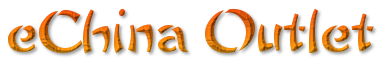


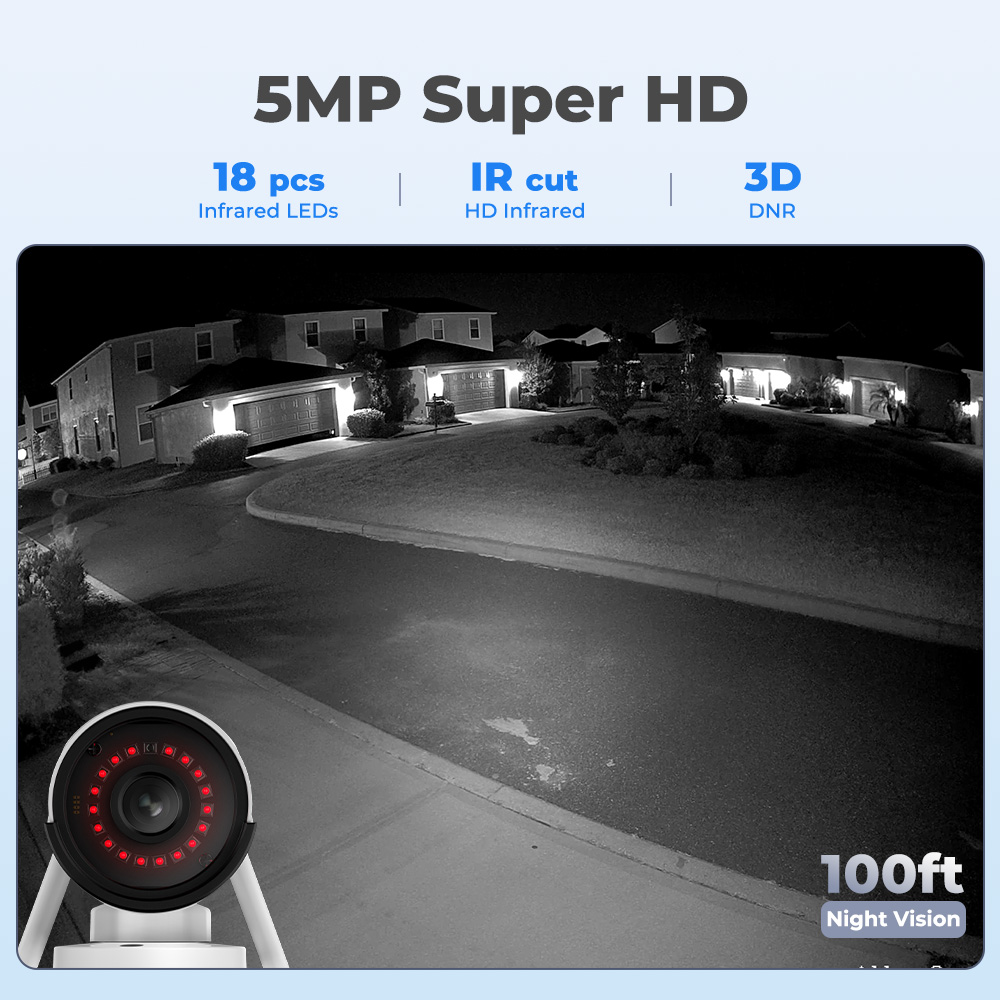








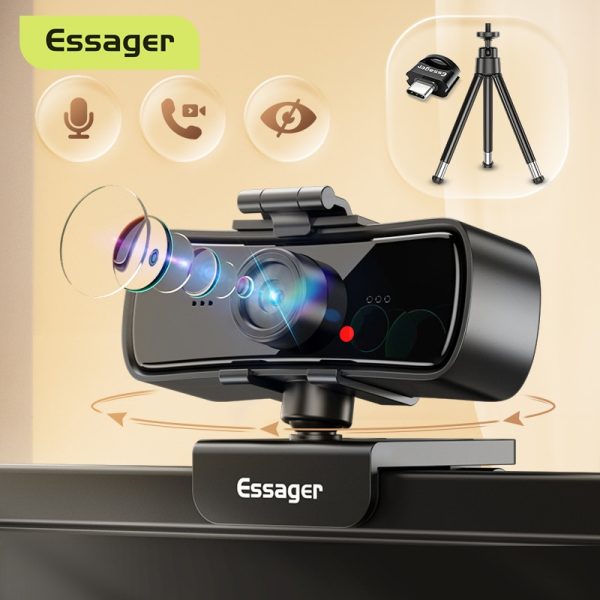


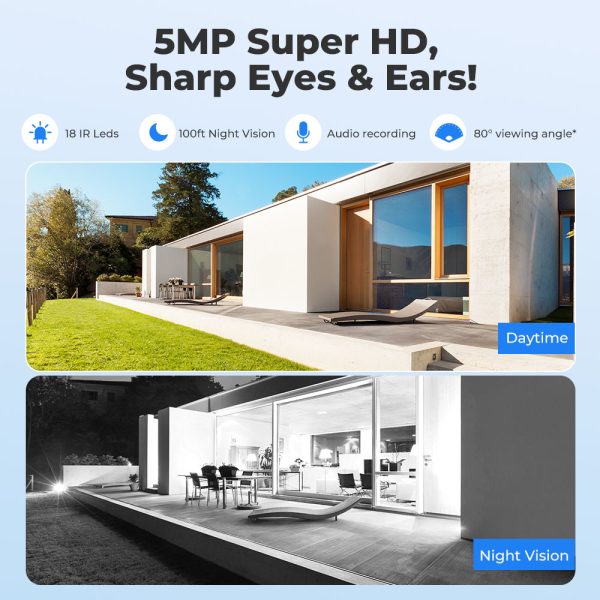



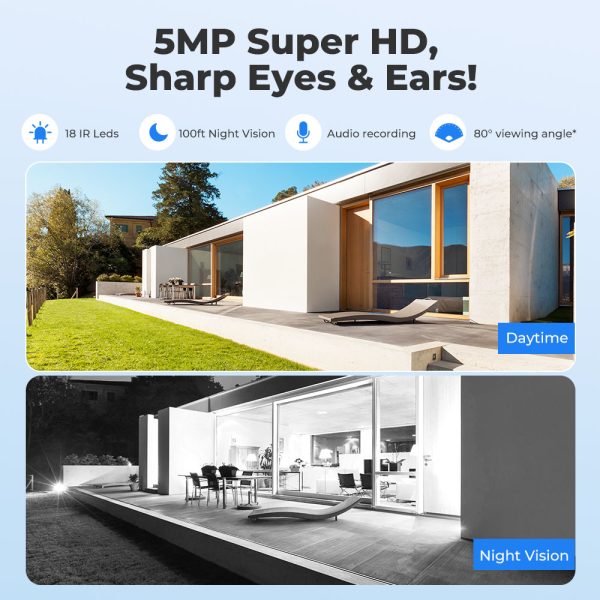




Reviews
There are no reviews yet.